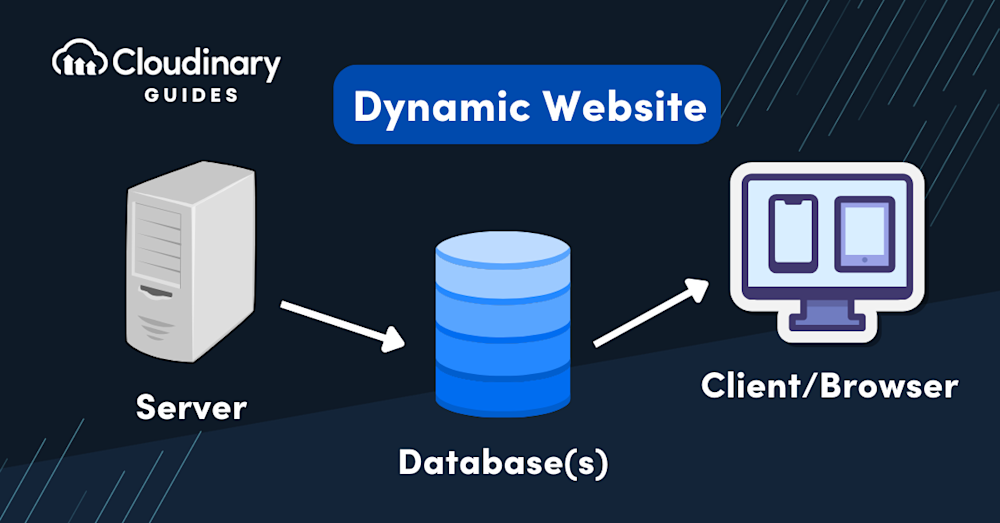Static Web Design And Development
- Duration: 30 Hours
- Total Fees Rs: 2999.00/-
Course Title: Mastering Static Web Designing with HTML, CSS, JavaScript, and Bootstrap
Course Duration: 90 Days/Hours
Course Level: Beginner to Intermediate
Prerequisites: Basic computer literacy
Course Overview:
In the digital age, a well-designed website is essential for any business or individual looking to establish an online presence. This course, "Static Web Designing with HTML, CSS, JavaScript, and Bootstrap," is designed to provide students with the foundational skills required to create visually appealing, responsive, and user-friendly static websites. Over the span of 90 days, you will learn to combine the power of HTML, CSS, JavaScript, and Bootstrap to build professional-grade static websites from scratch.
Course Objectives:
By the end of this course, students will:
1: Understand the structure and functionality of HTML5 for creating web pages.
2: Master the use of CSS3 for styling and layout of web pages.
3: Learn how to add interactivity using JavaScript.
4: Gain proficiency in using Bootstrap to create responsive designs.
5: Build a fully functional static website incorporating all the learned technologies.
6: Develop problem-solving skills related to web design and development.
7: Learn best practices for web design, including usability and accessibility.
Course Content:
Module 1: Introduction to Web Design and Development
- Overview of Web Development:
- What is web development?
- Types of websites: Static vs. Dynamic
- Understanding the web design process: Planning, designing, developing, testing, and deploying
- Understanding the Web Architecture:
- Client-server architecture
- Role of front-end and back-end in web development
- Basics of domain names, hosting, and file management
Module 2: Getting Started with HTML5
-
-
- Introduction to HTML:
- What is HTML?
- Structure of an HTML document
- Basic HTML tags: to…..etc
- Building a Simple Web Page:
- Adding headings, paragraphs, images, and links
- Creating lists and tables
- Using semantic HTML: , etc.
- HTML Forms:
- Understanding forms and form elements
- Input types: text, password, email, number, radio, checkbox, submit, etc.
- Creating a contact form
- Introduction to form validation
- Introduction to CSS:
- What is CSS?
- CSS syntax: selectors, properties, and values
- Inline, internal, and external CSS
- Understanding the box model: margin, border, padding, and content
- CSS Styling Techniques:
- Text formatting: font styles, font size, color, alignment, etc.
- Backgrounds and borders
- Working with colors: Hex, RGB, RGBA, and HSL values
- Advanced CSS Layouts:
- Flexbox: Aligning items horizontally and vertically, creating complex layouts
- CSS Grid: Creating 2D grid layouts
- Responsive design with media queries
- Best practices for responsive web design
- Introduction to JavaScript:
- What is JavaScript?
- Embedding JavaScript in HTML
- Understanding variables, data types, and operators
- Control structures: if-else, switch-case
- Loops: for, while, do-while
- Working with Functions and Events:
- Defining and invoking functions
- Understanding scope and closures
- Working with events: onclick, onload, onmouseover, etc.
- Manipulating the DOM (Document Object Model)
- Enhancing User Interaction:
- Form validation using JavaScript
- Implementing dynamic content updates
- Basic animations using JavaScript
- Introduction to Bootstrap:
- What is Bootstrap?
- Setting up Bootstrap in your project
- Overview of the Bootstrap grid system
- Using Bootstrap components: navbar, forms, buttons, cards, modals, etc.
- Creating Responsive Layouts:
- Building a responsive navigation menu
- Creating responsive images and videos
- Using Bootstrap utilities for spacing, typography, and alignment
- Customizing Bootstrap:
- Overriding Bootstrap styles with custom CSS
- Using Bootstrap’s responsive utilities
- Adding icons with Bootstrap Icons
- Planning and Designing Your Website:
- Defining the purpose and target audience
- Wireframing and prototyping
- Choosing the right color scheme and typography
- Building the Project:
- Structuring your project files
- Developing the homepage with a responsive layout
- Creating and linking multiple pages (About, Services, Contact, etc.)
- Adding interactivity with JavaScript and Bootstrap
- Testing and Debugging:
- Cross-browser compatibility
- Testing responsiveness on different devices
- Debugging common HTML, CSS, and JavaScript issues
- Validating your code with online tools
- Deploying Your Website:
- Preparing your website for deployment
- Choosing a web hosting service
- Uploading your website files via FTP
- Going live: Testing your live website
- Project Description:
- Create a fully functional static website incorporating all the learned concepts
- The project should include a homepage, about page, services page, and contact form
- The website must be responsive and feature a consistent design throughout
- Project Submission and Presentation:
- Submit your project for review
- Present your project to the class
- Receive feedback and suggestions for improvement
- Exploring Advanced CSS and JavaScript:
- CSS animations and transitions
- JavaScript frameworks (Introduction to React, Vue.js, or Angular)
- Advanced Bootstrap customization techniques
- Introduction to SEO (Search Engine Optimization):
- Understanding SEO basics
- Implementing meta tags and alt attributes
- Improving website performance and loading times
- Career Pathways in Web Design and Development:
- Exploring job opportunities as a web designer or front-end developer
- Building a portfolio to showcase your skills
- Preparing for interviews and technical assessments
- Introduction to HTML:
-
Module 3: Mastering CSS3 for Styling and Layout
Module 4: Introduction to JavaScript
Module 5: Responsive Design with Bootstrap
Module 6: Project Development and Best Practices
Module 7: Capstone Project
Module 8: Advanced Topics and Future Learning
Assessment and Certification:
Throughout the course, students will engage in hands-on exercises, quizzes, and assignments to reinforce their learning. The capstone project will serve as the final assessment, where students will apply all the concepts learned to build a complete static website. Upon successful completion of the course and the capstone project, students will receive a certification of completion, validating their proficiency in static web design using HTML, CSS, JavaScript, and Bootstrap.
Conclusion:
This course is ideal for anyone looking to break into the field of web design, whether you're a complete beginner or someone looking to enhance your skills. By the end of this course, you will have the knowledge and confidence to build stunning static websites that are not only visually appealing but also highly functional and responsive. Embrace the opportunity to learn and grow in this exciting field of web development!
Enroll today and start your journey towards becoming a proficient web designer!